Imagine transforming your development workflow overnight with tools designed to make coding faster, cleaner, and more collaborative. That’s the power of Visual Studio Code (VSCode) when paired with the right extensions. As one of the most popular code editors globally, VSCode is already a powerhouse—but its true strength lies in its ecosystem of extensions. This guide reveals the best VSCode extensions, each designed to save time, improve code quality, and boost productivity.
Why VSCode Extensions Matter
Visual Studio Code boasts over 74% usage among developers, according to the 2022 Stack Overflow Developer Survey. This dominance is no accident. While its default features make it an excellent editor, the extensions allow developers to customize VSCode to fit their workflows perfectly. Whether you're managing massive codebases, debugging complex applications, or simply trying to write cleaner code, extensions can turn VSCode into the ultimate development environment.
The Essentials: Top VSCode Extensions to Boost Productivity
Prettier: The Code Beautifier You Can’t Live Without
Coding is as much about clarity as it is about functionality. Prettier ensures your code is easy to read, maintain, and share by automatically formatting it according to predefined rules.
- Why It Matters: Teams using Prettier report fewer merge conflicts thanks to consistent code styling.
- Supports multiple languages like JavaScript, Python, and Markdown.
- Fully customizable to match your project’s formatting guidelines.
- Integrates seamlessly with ESLint, providing both linting and formatting in one go.
Waiting for browser reloads can be a productivity killer, especially in front-end development. Live Server solves this by automatically refreshing your browser whenever you change your HTML, CSS, or JavaScript files.
- How It Speeds Things Up:
- Provides real-time previews of your code changes.
- Ideal for testing responsive designs across multiple devices simultaneously.
The Future Is Now: AI-Powered VSCode Extensions
Artificial intelligence isn’t just a buzzword; it’s reshaping how developers work. VSCode’s ecosystem includes several AI-driven extensions thativity to the next level. elevate product
CodeGPT: Intelligent Code Assistance
Imagine having an AI-powered assistant right inside your code editor. CodeGPT uses advanced natural language processing to provide real-time solutions to coding problems.
- What Sets It Apart:
- Generates code snippets based on natural language prompts.
- Explains complex algorithms or suggests fixes for bugs.
- Integrates with APIs for quick data retrieval and implementation.
- Example Use: Stuck on a tricky algorithm? Simply type, “Optimize this loop,” and let CodeGPT generate a faster solution.
Tailoring VSCode for Specific Needs: Language-Specific Extensions
Python Extension
For Python developers, this extension is non-negotiable. It turns VSCode into a full-fledged IDE with support for debugging, linting, and Jupyter notebooks.
- Noteworthy Features:
- Advanced IntelliSense for autocomplete and error detection.
- Seamless integration with virtual environments and Python tools.
- Optimized debugging for data science workflows.
Docker Extension
Managing containerized applications can be daunting, but this extension simplifies the process, enabling developers to build, run, and debug Docker containers directly from VSCode.
- Key Benefits:
- Visualize container processes.
- Easily manage images and volumes without terminal commands.
- Integration with Kubernetes for orchestration.
Maximizing VSCode: Tips for Extension Management
With thousands of extensions available, choosing the right ones can feel overwhelming. Here’s how to get the most out of your VSCode setup:
- Focus on Your Workflow: Tailor extensions to your specific needs, whether you're a front-end developer or a data scientist.
- Limit Overload: Installing too many extensions can slow down VSCode. Regularly review and remove unused ones.
- Update Regularly: Many extensions are frequently updated to include new features or fix bugs. Keeping them up to date ensures optimal performance.
Beyond the Basics: Hidden Gems in the VSCode Marketplace
8. Bracket Pair Colorizer
Identifying matching brackets in deeply nested code can be challenging. This extension color-codes brackets, making them easier to navigate and debug.
9. Auto Rename Tag
This extension is a lifesaver for developers working with HTML or XML. It automatically updates the closing tag whenever you rename an opening tag.
10. Code Spell Checker
Typos in comments or string literals may seem minor, but they can impact professionalism. This tool ensures that your code and documentation look polished.
What Makes "Best VSCode Extension" a Sought-After Keyword?
The search intent behind "Best VSCode Extension" often stems from developers looking to enhance their productivity or solve specific coding challenges. These users seek actionable, data-backed recommendations that align with their workflows.
The right VSCode extensions can transform your coding experience, offering tools to optimize everything from formatting and version control to AI-assisted code suggestions. Whether you’re a seasoned developer or just starting, these extensions empower you to work smarter, not harder. Explore the recommendations in this guide, tailor your VSCode setup, and unlock a new level of productivity.

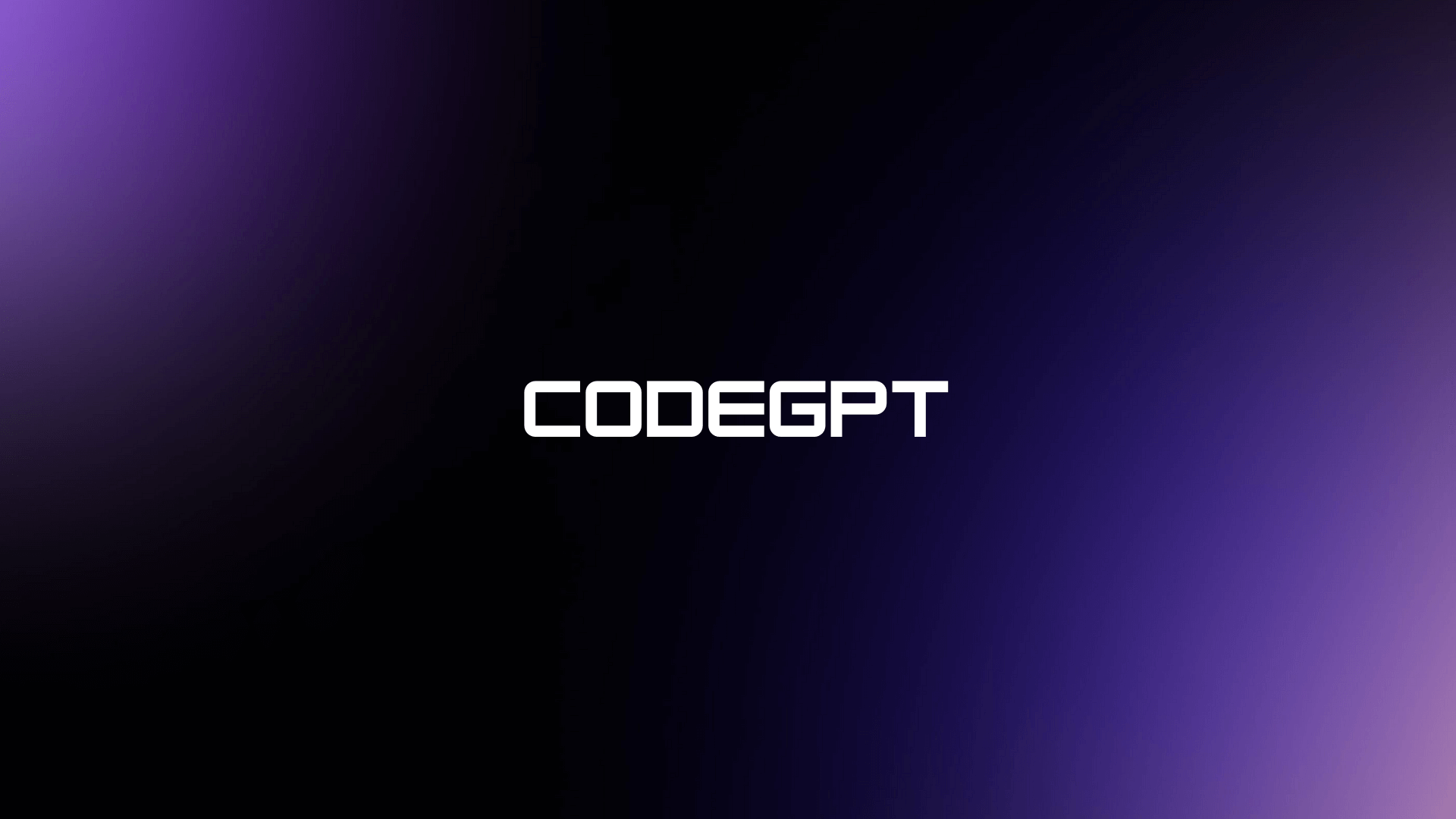

Leave a Comment