Thanks to GPT models, artificial intelligence understands and generates text differently. With CodeGPT, developers have a streamlined way to create custom GPT models tailored to their specific needs. These models have transformed industries from education to customer service. The game-changer for AI development is CodeGPT, which accelerates development timelines and refines model outputs.
Key Takeaways
-
Leverage CodeGPT’s powerful features like code generation and debugging to accelerate GPT model development.
-
Understand the prerequisites for creating a GPT model, including datasets, API access, and development tools.
-
Customize your model for specific applications like chatbots, content generation, or AI-based customer support.
-
Employ best data preprocessing and training practices to ensure optimal model performance.
-
Learn how to evaluate and refine your GPT model for real-world deployment.
Introduction to GPT Models and CodeGPT
GPT (Generative Pre-trained Transformer) models have significantly advanced natural language processing by enabling machines to generate human-like text. These models are the backbone of chatbots, virtual assistants, and other AI-driven applications. CodeGPT, an AI-powered coding assistant, integrates seamlessly into development environments to simplify the process of building and deploying GPT models.
CodeGPT offers features like code generation, debugging, and code explanation, making it an essential tool for developers working on custom GPT projects. By leveraging these tools, you can focus on innovation while minimizing the technical hurdles of building advanced AI systems.
Prerequisites for Building a GPT Model
Before diving into the development process, ensure you have the necessary tools and resources:
-
Development Environment: Install a compatible IDE like Visual Studio Code or JetBrains to facilitate coding and testing.
-
CodeGPT Integration: Add the CodeGPT extension to your IDE for seamless AI-driven coding support.
-
API Access: Secure API keys from providers like OpenAI or Anthropic to access GPT frameworks.
-
Data Preparation: Collect and preprocess relevant datasets to train your model effectively.
-
Programming Proficiency: Python is essential, as it is the primary language used in AI development.
For example, when working with CodeGPT, installing the latest Python packages (e.g., transformers, pandas) ensures compatibility with modern AI workflows.
CodeGPT Features for GPT Model Development
CodeGPT’s robust feature set provides significant advantages during the development of GPT models:
-
Code Generation: Automatically generates code snippets based on user prompts, reducing the time spent on manual coding. For instance, CodeGPT can generate boilerplate code in seconds when setting up training loops in TensorFlow.
-
Code Explanation: This section offers detailed insights into complex code, aiding developers in understanding and refining their work.
-
Code Refactoring: Suggests improvements for code optimization, ensuring efficient performance.
-
Inline Code Editing: Enables direct editing within the IDE, streamlining the development process.
These features allow developers to focus on innovation while minimizing errors and inefficiencies during the coding process.
Step-by-Step Guide to Building a GPT Model
Step 1: Data Collection
Gather a substantial dataset tailored to your application. For example, if building a customer support chatbot, collect transcripts of customer interactions to train the model effectively. Kaggle and other open data repositories offer a wealth of datasets for training language models.
Step 2: Data Preprocessing
Could you clean and preprocess your dataset to make sure it is free of inconsistencies? In Python, use tools like pandas and NumPy to handle missing values, normalize text, and remove irrelevant data. For example, eliminating stop words or applying tokenization can significantly improve training efficiency.
Step 3: Model Selection
You can choose the appropriate GPT architecture based on your needs. OpenAI’s GPT-4 or GPT-4o are popular for their flexibility and scalability. If cost efficiency is a concern, open-source alternatives like Llama can be explored.
Step 4: Training Configuration
To fine-tune your model, set hyperparameters like learning rate, batch size, and number of epochs. CodeGPT’s code generation and debugging features can streamline this process. For example, It can assist in setting up learning rate schedulers for improved convergence.
Step 5: Model Training
Train your model using frameworks like TensorFlow or PyTorch. Use CodeGPT to generate and debug model training scripts efficiently. For instance, CodeGPT can pinpoint the issue and suggest solutions if an error occurs during backpropagation.
Step 6: Evaluation and Testing
Evaluate your model’s performance using accuracy, precision, and recall metrics. Test it in real-world scenarios to identify areas for improvement. Tools like Tensor Board can visualize performance metrics during training.
Step 7: Deployment
Deploy your model using AWS, Google Cloud, or Azure. CodeGPT can assist in writing deployment scripts and setting up the required infrastructure. For example, it can automate containerization using Docker, simplifying cloud deployment.
Customizing Your GPT Model for Specific Applications
CodeGPT allows you to tailor your GPT model for various applications. Here are a few examples:
-
Customer Service Chatbots: Build models that handle customer queries with human-like responses. For instance, train the model on FAQs to improve response accuracy.
-
Content Generation: Automate the creation of blog posts, social media content, and more. For example, GPT can be used to generate headlines and introductions for marketing campaigns.
-
Education: Develop interactive learning tools that adapt to student needs. Adaptive learning models can enhance student engagement by offering personalized content.
You can create solutions that meet your specific requirements by customizing the model’s training data and configurations.
Best Practices for GPT Model Development
-
Data Quality: Use diverse datasets to improve model accuracy. For example, including multilingual datasets can enable global applications.
-
Regular Updates: To keep your model relevant, continuously update it with new data. Real-time feedback loops from user interactions can help.
-
Performance Optimization: Regularly monitor and refine your model’s performance. Implementing dynamic learning rates can optimize resource use.
-
Ethical Considerations: Ensure your model adheres to ethical guidelines, avoiding biases and misuse. Transparency in model usage builds user trust.
Unique Angles and Enhancements
To differentiate your GPT model, consider these innovative approaches:
-
Multimodal Capabilities: Incorporate images, videos, or other data types to expand your model’s functionality. For instance, GPT can be used to analyze picture niche industries like combining innovation and generate contextual text.
-
Industry-Specific Applications: Build models tailored for niche industries, such as healthcare or finance. For example, a healthcare GPT could assist in medical coding or summarizing patient notes.
-
User Personalization: Add features that allow users to customize their interactions with the model. Personalization fosters user engagement and satisfaction.
Endpoint
Building a GPT model with CodeGPT is an exciting journey that combines innovation with technical expertise. By following this comprehensive guide and leveraging CodeGPT’s powerful features, you can create models that drive impactful solutions across various industries. Whether developing chatbots, educational tools, or marketing solutions, the potential is limitless. Start your development today and harness the full potential of AI-driven applications.

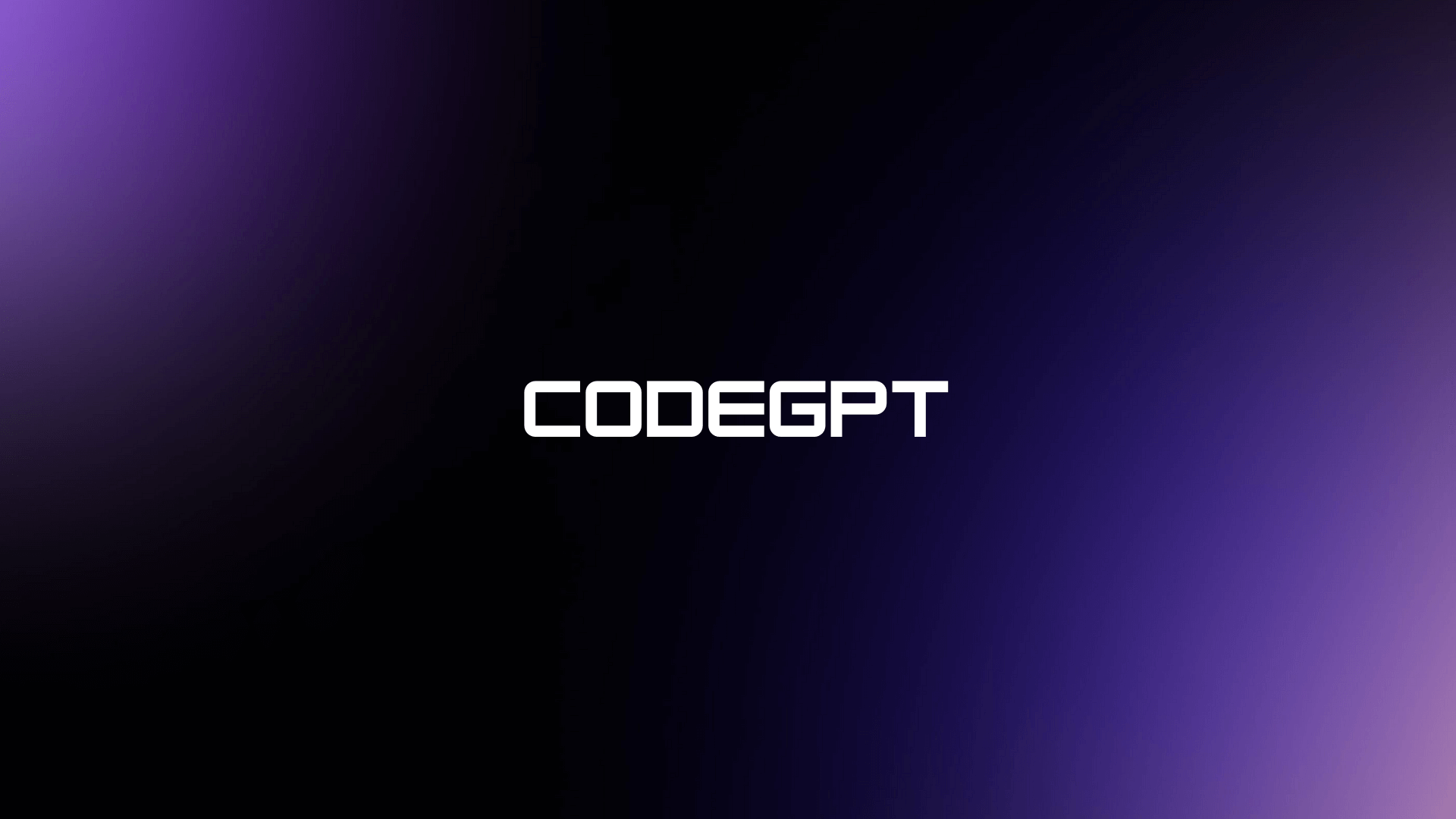

Leave a Comment