Time is often a developer's most precious resource. How many hours have you spent setting up new projects, configuring environments, or migrating between technologies? If you're like most developers, the answer is probably "too many." Enter CodeBuilder—a game-changing feature of CodeGPT that's poised to revolutionize our approach to project initialization and code migration.
Why CodeBuilder?
Imagine this scenario: you're starting a new project. Rather than dedicating hours to boilerplate code and configuration, you input a single command. Suddenly, your entire project structure appears before your eyes, complete with all the necessary files and even the starter code. It sounds like a developer's dream. Well, with CodeBuilder, this dream has become a reality.
Let's take a quick look at how CodeBuilder compares to the traditional approach:
# The old way
$ mkdir my_project
$ cd my_project
$ npm init -y
$ npm install react react-dom
$ touch index.js App.js styles.css
# ... (more manual setup)
# The CodeBuilder way
/CodeBuilder init --project-type=react --name=my-app
Just like that, you've saved yourself hours of setup time. But CodeBuilder is more than just a time-saver - it's a complete reimagining of how we start and evolve our projects, accelerating the development process like never before.
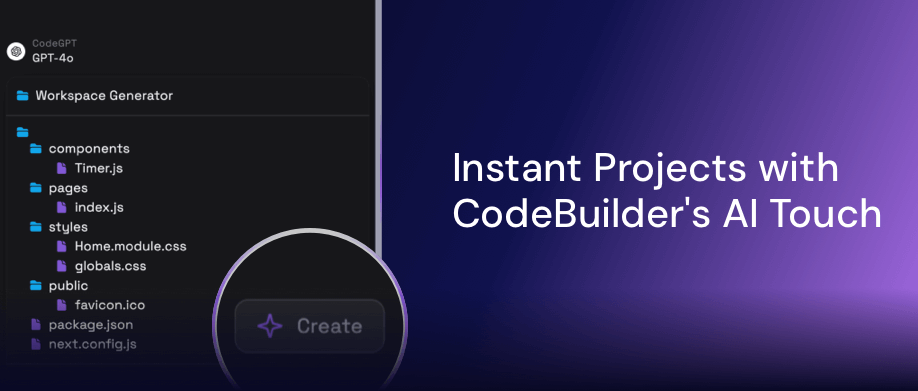
The Power of CodeBuilder: Key Features
1. Rapid Project Initialization
Gone are the days of tedious project setup. With CodeBuilder, you can have a fully structured project ready in seconds. Just describe your requirements, and watch as this intelligent code completion AI works its magic.
This streamlined approach not only saves time but also ensures consistency across projects. With CodeBuilder, developers can focus on the creative aspects of coding rather than getting bogged down in repetitive setup tasks. The tool's intuitive interface makes it accessible to developers of all skill levels, from beginners to seasoned professionals.
2. Seamless Technology Migration
Need to update legacy code or switch frameworks? CodeBuilder has you covered. It goes beyond simply moving files—it intelligently restructures and rewrites code to seamlessly fit the new technology stack, improving code quality in the process.
This feature is particularly valuable for companies with large codebases that need to stay up-to-date with modern technologies. CodeBuilder's migration capabilities can significantly reduce the time and resources required for major system upgrades, allowing teams to adopt new frameworks or languages with minimal disruption to their workflow.
3. Customizable Project Structures
Every team has its own way of doing things, and CodeBuilder respects that. While it provides intelligent defaults, you can easily customize the output to match your needs and coding standards, making it the best AI for code that adapts to your workflow.

4. Intelligent Code Generation
CodeBuilder doesn't just create empty files. It populates them with intelligent, context-aware code that gives you a solid foundation to build upon. This feature provides developers with a head start by generating well-structured, functional code that follows best practices.
For example, CodeBuilder can generate a React component complete with prop types and default styling. This intelligent code generation capability helps developers save time on boilerplate code and ensures they begin with components that adhere to coding standards and best practices.
5. Seamless IDE Integration
CodeBuilder is seamlessly integrated into your preferred IDE, right where you need it. For Visual Studio Code users, accessing this VSCode AI assistant is effortless—simply type "/CodeBuilder" in the CodeGPT chat. JetBrains users can also enjoy the benefits of this AI coding assistant directly within their favorite IDE.
Real-World Impact: CodeBuilder in Action
Let's explore some concrete examples that showcase how CodeBuilder can transform your development process, saving you time and enhancing productivity across various scenarios. From startup founders to enterprise teams, CodeBuilder is revolutionizing the way developers approach their projects.
Rapid Prototyping
For rapid prototyping of new ideas, CodeBuilder excels in quickly generating fully functional web app skeletons. It can create a React-based project in minutes, complete with routing, state management, and API integration placeholders.
Legacy Code Migration
When migrating legacy applications to modern frameworks, CodeBuilder proves its worth. It can set up new project structures and assist in converting key components, significantly accelerating the migration process from older technologies to newer ones like React.
Microservices Setup
Teams transitioning to a microservices architecture benefit from substantial time savings. CodeBuilder can initialize multiple services with consistent structure and configuration across various technologies such as Node.js, Python, and Go, streamlining the setup process.
Learning New Frameworks
As an excellent learning tool, CodeBuilder helps developers exploring new frameworks. By generating sample projects, it helps quickly grasp the structure and best practices of unfamiliar technologies, accelerating the learning curve.
The Human Touch in an AI World
You might be thinking, "Is this AI going to replace developers?" Absolutely not. CodeBuilder is designed to enhance, not replace, human developers. It handles repetitive, time-consuming tasks, allowing you to effectively apply your creativity, problem-solving skills, and domain expertise.
The real magic happens when human ingenuity meets AI efficiency. CodeBuilder provides the canvas; you bring it to life with your unique vision and skills.
Getting Started with CodeBuilder
Ready to experience the future of project initialization? Here's how to get started:
- Ensure you have the latest version of CodeGPT installed in your IDE.
- Open the CodeGPT chat in your IDE.
- Type "/CodeBuilder" followed by your project requirements.
- Watch as CodeBuilder works magic, creating your project structure in seconds.
- Review, customize, and start coding.
FAQs
Can CodeBuilder work with my existing projects?
Yes! CodeBuilder can analyze your existing project structure and suggest improvements or help with migrations.
How does CodeBuilder handle different coding styles and standards?
CodeBuilder is highly customizable. You can configure it to follow your team's specific coding standards and practices.
Is my code safe with CodeBuilder?
Absolutely. CodeBuilder operates locally within your development environment and does not store or transmit your code externally.
How often is CodeBuilder updated?
We release updates regularly to improve functionality and add support for new languages and frameworks. You'll always have access to the latest features through CodeGPT.
Embrace the Future of Development with CodeBuilder
CodeBuilder marks a significant leap forward in development tooling. By leveraging AI to handle routine project setup and technology migration tasks, it frees developers to focus on their true strength: creating exceptional software.
As we continue to enhance CodeBuilder's capabilities, we're thrilled about its potential to reshape the development landscape. The future of coding is here—more efficient, creative, and powerful than ever.
Ready to turbocharge your development workflow? Try CodeBuilder today and experience the next evolution in software development with the best AI for code!

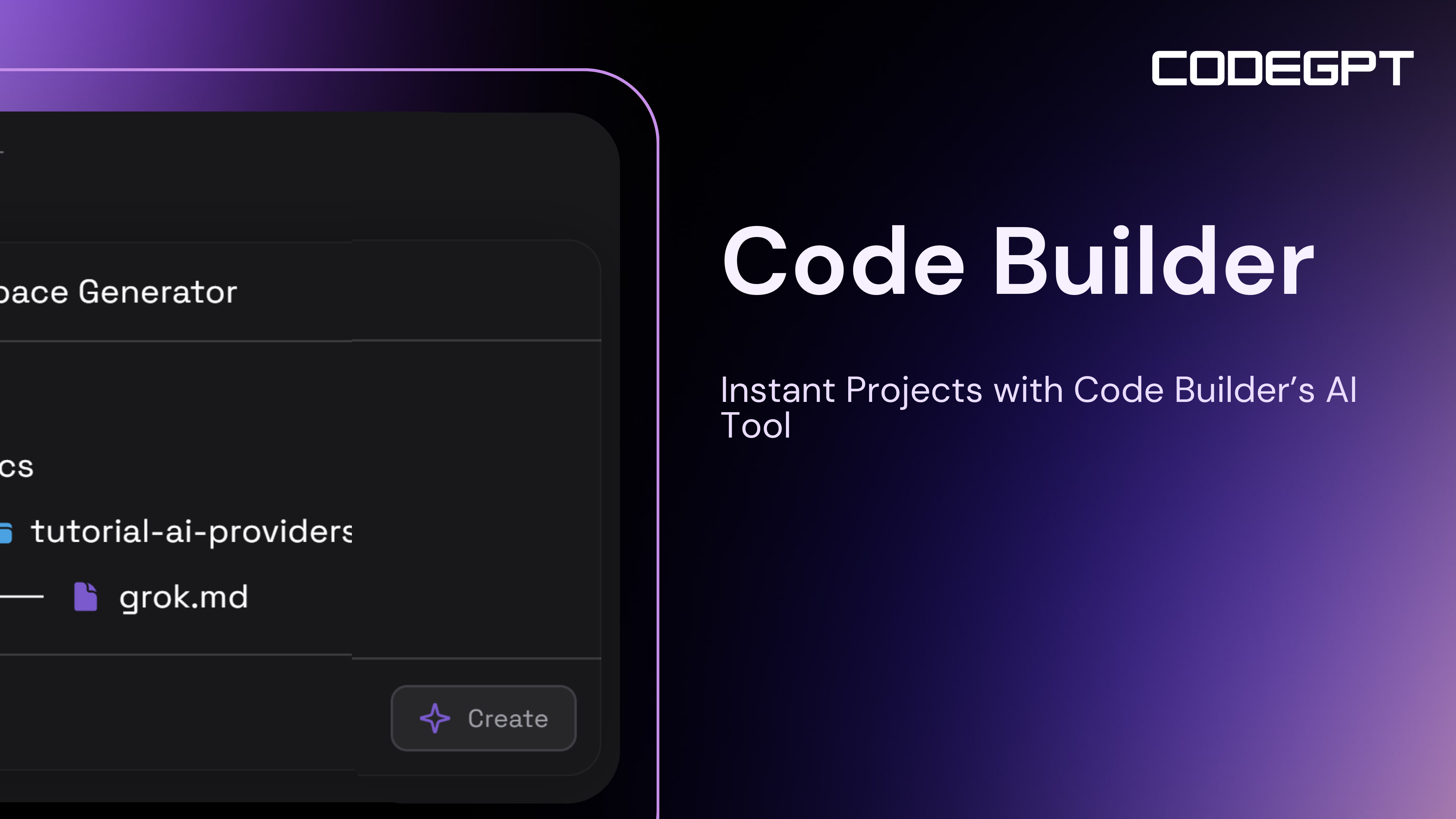

Leave a Comment