Imagine a world where your business operates seamlessly, with every process streamlined and optimized. This is the promise of Odoo v18, the latest iteration of the leading open-source ERP software. Odoo v18 isn't just an update; it's a powerful evolution, packed with cutting-edge features and enhancements designed to empower businesses of all sizes to achieve their full potential.
This comprehensive guide will take you on a journey through the key improvements across various Odoo modules, highlighting how they can benefit your business. We'll explore new cloud integration capabilities, mobile app enhancements, communication tools, reporting features, and more, showcasing how Odoo v18 empowers you to streamline processes, boost efficiency, and unlock your full potential.
Odoo v18: A New Era of Business Management
Odoo v18 marks a significant milestone in the platform's evolution, offering a comprehensive suite of tools designed to address the evolving needs of modern businesses. This latest version builds upon the strengths of previous iterations, incorporating user feedback and industry trends to deliver a more robust, intuitive, and feature-rich experience.
Whether you're a small startup or a large enterprise, Odoo v18 provides the tools and flexibility to streamline operations, optimize processes, and drive growth. It's designed to cater to a wide range of industries, including healthcare, retail, distribution, manufacturing, trading, construction, e-commerce, and more.
Unveiling the Power of Odoo v18: Key Features and Enhancements
Odoo v18 is a testament to the platform's commitment to continuous innovation and user-centric design. Let's delve into the core features and enhancements, categorized by module, providing detailed explanations of their functionalities and benefits.
Cloud Integration: Unlocking Scalability and Flexibility
Odoo v18 embraces the power of cloud computing, offering enhanced cloud integration capabilities that unlock scalability, flexibility, and data security. The platform now supports integration with Google Cloud and Azure Cloud, providing businesses with a wider range of deployment options and the ability to scale their operations seamlessly.
Real-World Example: Imagine a rapidly growing e-commerce business that needs to handle a surge in orders during peak seasons. With Odoo v18's cloud integration, they can easily scale their infrastructure on Google Cloud or Azure Cloud to accommodate the increased workload, ensuring smooth operations and customer satisfaction.
Mobile App Enhancements: Empowering On-the-Go Operations
Odoo v18 recognizes the importance of mobile-first operations, introducing significant enhancements to its mobile app. The platform now features an enhanced PWA mobile barcode app, designed to streamline inventory management and other mobile-centric tasks. This app allows users to scan barcodes, track inventory levels, and manage stock movements directly from their mobile devices, eliminating the need for manual data entry and improving efficiency.
Real-World Example: A retail store manager can use the Odoo v18 mobile barcode app to quickly scan incoming shipments, update inventory levels, and track stock movements in real-time, ensuring accurate inventory data and preventing stockouts.
Communication: Streamlining Collaboration and Communication
Effective communication is crucial for any successful business. Odoo v18 introduces the new Chat Hub feature, designed to facilitate seamless communication and collaboration within teams and with external stakeholders. This feature provides a centralized platform for instant messaging, file sharing, and group discussions, enabling teams to collaborate more effectively and stay connected in real-time.
Real-World Example: A project team can use the Chat Hub to discuss project updates, share files, and collaborate on tasks in real-time, ensuring everyone is on the same page and improving project efficiency.
Reporting: Gaining Deeper Insights with Enhanced Reporting
Data-driven decision-making is essential for business success. Odoo v18 introduces a new layout for document reports, emphasizing improved readability, customization options, and the ability to provide more insightful data visualizations. The new layout makes it easier for users to understand and interpret data, providing valuable insights into business performance.
Real-World Example: A sales manager can use the enhanced reporting features to analyze sales trends, identify top-performing products, and track customer behavior, enabling them to make data-driven decisions to improve sales performance.
Project Management: Boosting Efficiency and Collaboration
Effective project management is crucial for delivering successful outcomes. Odoo v18 introduces embedded actions for tasks and project updates, streamlining project management workflows and enhancing team collaboration. These embedded actions allow users to quickly update tasks, assign responsibilities, and track progress directly within the project management module, eliminating the need for separate communication channels and improving efficiency.
Real-World Example: A project manager can use the embedded actions to quickly update task statuses, assign tasks to team members, and track project progress in real-time, ensuring that projects are delivered on time and within budget.
Sales and Marketing: Driving Growth with Enhanced Sales and Marketing Tools
Odoo v18 empowers businesses to drive growth with enhanced sales and marketing tools. The platform now includes a sales commission calculation module, allowing businesses to easily track and manage sales commissions, ensuring fair compensation for sales teams. Additionally, Odoo v18 integrates with loyalty programs, enabling businesses to reward loyal customers and build stronger relationships. The platform also offers personalized email marketing capabilities, allowing businesses to target specific customer segments with tailored messages, improving engagement and driving conversions.
Real-World Example: A sales manager can use the sales commission calculation module to track sales performance and calculate commissions accurately, ensuring that sales teams are motivated and rewarded fairly.
Purchase Management: Optimizing Procurement Processes
Efficient procurement processes are essential for cost optimization and supply chain management. Odoo v18 introduces a new purchase agreement type, allowing businesses to easily manage long-term contracts with suppliers. The platform also includes RFQ templates, simplifying the process of requesting quotes from suppliers. Additionally, Odoo v18 streamlines the RFQ/PO process, reducing manual effort and improving efficiency.
Real-World Example: A procurement manager can use the new purchase agreement type to manage long-term contracts with suppliers, ensuring that the business gets the best prices and delivery terms.
Inventory Management: Streamlining Inventory Operations
Accurate and efficient inventory management is crucial for any business. Odoo v18 introduces a range of features designed to streamline inventory operations and reduce costs. The platform now offers simplified product management, allowing businesses to easily create and manage product data. Odoo v18 also includes automated batch number creation, ensuring accurate tracking of inventory items. The platform features enhanced put away strategies, optimizing warehouse space and improving efficiency. Additionally, Odoo v18 includes on-demand quality checks, ensuring that only high-quality products are shipped to customers. The platform also provides full traceability across companies, enabling businesses to track the movement of inventory items throughout the supply chain.
Real-World Example: A warehouse manager can use the enhanced put away strategies to optimize warehouse space and improve efficiency, reducing storage costs and improving order fulfillment times.
Accounting: Simplifying Financial Management
Accurate and efficient financial management is essential for any business. Odoo v18 introduces a comprehensive dashboard, providing a centralized view of financial data, enabling businesses to monitor key metrics and make informed decisions. The platform also offers seamless onboarding, simplifying the process of setting up new accounts and financial records. Odoo v18 allows businesses to add products to bills and invoices, streamlining the invoicing process and reducing errors. The platform also features a revamped lock dates wizard, simplifying the process of locking financial periods and ensuring data integrity. Additionally, Odoo v18 supports PEPPOL document storage, enabling businesses to comply with electronic invoicing regulations.
Real-World Example: A finance manager can use the Odoo v18 accounting dashboard to monitor key financial metrics, such as revenue, expenses, and cash flow, enabling them to make informed decisions about financial planning and management.
Manufacturing: Optimizing Production Processes
Efficient production processes are crucial for manufacturing businesses. Odoo v18 introduces improved Gantt views, providing a visual representation of production schedules, enabling businesses to track progress and identify potential bottlenecks. The platform also features a revamped Master Production Scheduling (MPS) feature, allowing businesses to optimize production plans and ensure timely delivery of goods.
Real-World Example: A production manager can use the Gantt views to visualize production schedules, track progress, and identify potential bottlenecks, enabling them to optimize production processes and ensure timely delivery of goods.
Point of Sale (POS): Enhancing Customer Experience
A positive customer experience is essential for any business. Odoo v18 introduces a range of features designed to enhance the customer experience at the point of sale. The platform features an improved UI design, making it easier for customers to navigate and make purchases. Odoo v18 also includes barcode scanning, allowing cashiers to quickly scan items and process transactions. The platform supports event ticket sales, enabling businesses to sell tickets for events and concerts directly through the POS system. Additionally, Odoo v18 offers SMS receipt services, allowing customers to receive receipts via text message, providing a convenient and eco-friendly option. The platform also includes shop visibility settings, enabling businesses to control how their POS system is displayed to customers.
Real-World Example: A retail store can use the Odoo v18 POS system to provide a seamless and efficient checkout experience for customers, improving customer satisfaction and driving sales.
eCommerce: Expanding Online Presence
In today's digital age, having a strong online presence is crucial for any business. Odoo v18 introduces the map wizard integration for click-and-collect, enabling businesses to offer customers a convenient option for picking up online orders. This feature allows customers to select a convenient location for pickup, streamlining the process and improving customer satisfaction.
Real-World Example: An online retailer can use the map wizard integration to offer customers a convenient click-and-collect option, allowing them to pick up their orders at a location that is convenient for them, improving customer satisfaction and driving sales.
Odoo v18: The Upgrade Process
Upgrading to Odoo v18 is a straightforward process, but it's essential to follow the recommended steps and best practices to ensure a smooth transition. This section will provide a comprehensive guide to the Odoo v18 upgrade process, covering key steps, considerations, and best practices.
Understanding the Upgrade Process
Upgrading to Odoo v18 is essential for accessing new features, bug fixes, and security patches, ensuring that your business is running on the latest and most secure version of the platform. The upgrade process involves migrating your existing database to the new version of Odoo, updating custom modules, and testing the upgraded database before deploying it to production.
Upgrading from Previous Versions
Upgrading from previous versions of Odoo is a relatively simple process. The platform provides step-by-step instructions, making it easy for users to upgrade their systems. For example, upgrading from Odoo 16.0 to Odoo 18.0 involves downloading the latest version of Odoo, migrating your database, and updating custom modules.
Upgrading Custom Modules and Databases
Upgrading custom modules and databases can be more complex, as it may require adjustments to ensure compatibility with the new version of Odoo. It's essential to test custom modules thoroughly after upgrading to ensure that they function correctly. Additionally, it's important to back up your database before upgrading to ensure that you have a copy of your data in case of any issues.
Testing the Upgraded Database
After upgrading your database, it's crucial to test it thoroughly to identify and resolve any issues before deploying it to production. This testing phase involves running various scenarios and workflows to ensure that all features and functionalities work as expected.
Upgrading Production Databases
Upgrading production databases requires careful planning and execution to minimize downtime and ensure data integrity. It's essential to schedule the upgrade during off-peak hours to minimize disruption to business operations. Additionally, it's important to back up your production database before upgrading to ensure that you have a copy of your data in case of any issues.
Enterprise vs. Community Edition Upgrades
The upgrade process for Odoo Enterprise Edition and Community Edition is generally similar, but there may be some specific considerations or requirements. For example, Odoo Enterprise Edition users may need to contact Odoo support for assistance with the upgrade process.
Odoo v18: Industry-Specific Applications
Odoo v18 is a versatile platform that can be tailored to meet the unique needs of various industries. This section will explore the industry-specific applications of Odoo v18, highlighting its ability to cater to the diverse requirements of businesses across different sectors.
Healthcare
Odoo v18 can be used to streamline healthcare operations, including patient management, appointment scheduling, billing, and inventory control. The platform's comprehensive features and functionalities enable healthcare providers to manage patient records, schedule appointments, process billing claims, and track inventory levels efficiently.
Real-World Example: A healthcare clinic can use Odoo v18 to manage patient records, schedule appointments, process billing claims, and track inventory levels, improving efficiency and patient satisfaction.
Retail
Odoo v18 can be used to optimize retail operations, including point of sale (POS), inventory management, customer relationship management (CRM), and marketing. The platform's POS system enables retailers to process transactions quickly and efficiently, while its inventory management features help to ensure that products are always in stock. Odoo v18's CRM capabilities allow retailers to build stronger relationships with customers, while its marketing tools enable them to reach new customers and promote their products effectively.
Real-World Example: A retail store can use Odoo v18 to manage its POS system, track inventory levels, manage customer relationships, and run targeted marketing campaigns, improving efficiency and driving sales.
Distribution
Odoo v18 can be used to manage distribution operations, including order fulfillment, warehouse management, and transportation logistics. The platform's order fulfillment features enable businesses to process orders quickly and efficiently, while its warehouse management capabilities help to optimize storage space and improve efficiency. Odoo v18's transportation logistics features allow businesses to track shipments and manage delivery routes effectively.
Real-World Example: A distribution company can use Odoo v18 to manage order fulfillment, track shipments, and optimize warehouse operations, improving efficiency and customer satisfaction.
Manufacturing
Odoo v18 can be used to optimize manufacturing processes, including production planning, inventory control, quality management, and cost accounting. The platform's production planning features enable manufacturers to schedule production runs efficiently, while its inventory control capabilities help to ensure that materials are always available. Odoo v18's quality management features allow manufacturers to track product quality and identify potential issues, while its cost accounting tools enable them to manage costs effectively.
Real-World Example: A manufacturing company can use Odoo v18 to manage production planning, track inventory levels, ensure product quality, and manage costs effectively, improving efficiency and profitability.
Trading
Odoo v18 can be used to manage trading operations, including purchase management, sales management, and financial reporting. The platform's purchase management features enable businesses to manage supplier relationships and negotiate favorable prices, while its sales management capabilities help to track sales performance and identify opportunities for growth. Odoo v18's financial reporting tools provide businesses with insights into their financial performance, enabling them to make informed decisions.
Real-World Example: A trading company can use Odoo v18 to manage purchase orders, track sales performance, and generate financial reports, improving efficiency and profitability.
Construction
Odoo v18 can be used to manage construction projects, including project planning, resource allocation, cost tracking, and invoicing. The platform's project planning features enable construction companies to schedule projects efficiently, while its resource allocation capabilities help to ensure that the right resources are available at the right time. Odoo v18's cost tracking tools allow construction companies to monitor project costs and identify potential overruns, while its invoicing features enable them to generate invoices quickly and efficiently.
Real-World Example: A construction company can use Odoo v18 to manage project planning, track costs, and generate invoices, improving efficiency and profitability.
E-commerce
Odoo v18 can be used to power online stores, including product catalog management, order processing, payment integration, and shipping. The platform's product catalog management features enable businesses to create and manage product listings easily, while its order processing capabilities help to streamline the checkout process. Odoo v18's payment integration features allow businesses to accept payments from a variety of sources, while its shipping tools enable them to manage shipping orders efficiently.
Real-World Example: An online retailer can use Odoo v18 to manage its product catalog, process orders, accept payments, and ship orders, improving efficiency and customer satisfaction.
Odoo v18: The Future of Business Management
Odoo v18 is poised to play a pivotal role in shaping the future of business management. The platform's focus on innovation, efficiency, and growth empowers businesses to adapt to the ever-changing business landscape and achieve their full potential. With its comprehensive suite of tools and

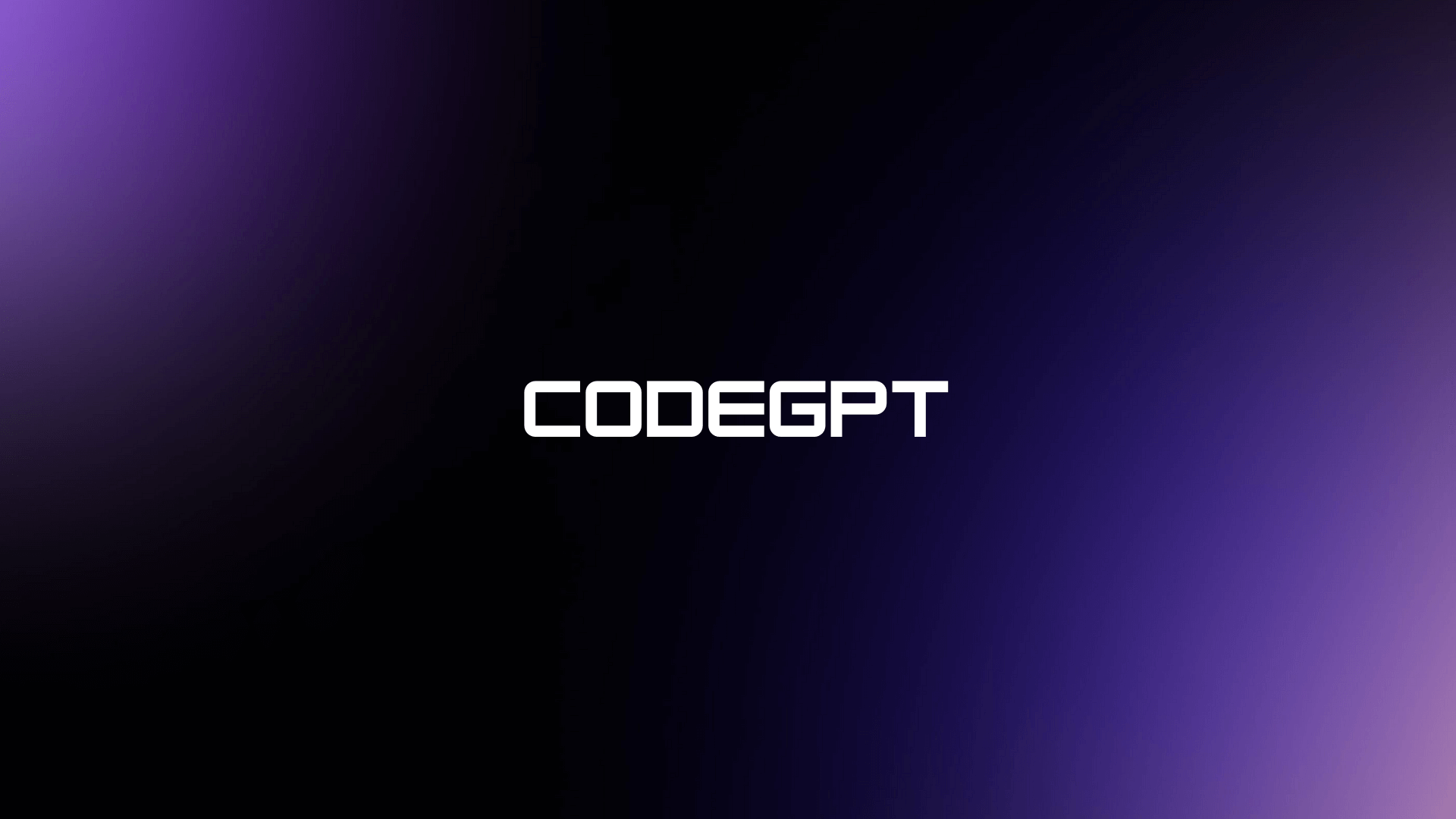

Leave a Comment